Frequently Asked Questions



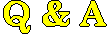



Questions About Usage And Features
Technical Support Questions
Registration Questions
Miscellaneous Questions
Questions About Usage And Features
Question:
Can I save BrainWave Generator output as an MP3 file?
| Answer: |
Not directly. You can save BrainWave Generator output as a WAV file, and then use another application to convert WAV to MP3.
Due to the high licensing fees required for MP3 encoders, direct MP3 generation will not be included even in future versions
of BrainWave Generator.
|
Question:
Does MP3 compression degrade the effects of binaural beats?
| Answer: |
MP3 compression works by removing high-frequency components from the sound. Binaural beats are based on two slightly different
tones that get mixed inside your brain. The tones can be, for example, 400 Hz and 410 Hz. When these are mixed together,
the result is a 10 Hz binaural beat. Thus, there are no high-frequency components present, and MP3 compression has no degrading
effect on the output. As long as the compression is applied to both left and right channels independently
(i.e. compression does not mix them together), MP3 compression can be used on binaural beats without problem.
You can check the results of MP3 compression very easily: if you hear a continuous tone when listening to left and right channel
separately, and a pulsating sound (binaural beat) when listening to them with headphones, the output is correct.
|
Question:
What volume level should I use when listening to presets?
| Answer: |
You should use a volume level that is comfortable to you. It is much better to use a lower volume than a too high volume.
Some people say that you can use such a low volume that you do not even hear it, but we believe it is better to use a volume that
is well audible.
If the BrainWave Generator sounds ever start sounding irritating, turn the volume down.
|
Question:
How long should I listen to presets? What frequencies cause what effects?
| Answer: |
These are questions that we cannot answer. These things depend largely on the individual person using BrainWave Generator,
including goals set by the person, his/her mood at the moment, etc. We suggest you start with rather short sessions,
on the order of 15-30 minutes. You can then continue with sessions of a full hour, or even longer.
For discussion about brain wave entrainment issues, see the BrainWave Generator mailing list.
|
Question:
Can I schedule a preset to start at a certain time?
| Answer: |
Not directly. You can simulate such a preset by adding a new segment to your preset, making it the first segment, setting its
options to silent (Sound Volume and Background Volume 0%) and setting its length.
If you want the preset to play at 7AM, and you start it at 11PM, the length of the silent segment would be 480 minutes (8 hours * 60).
Future versions of BrainWave Generator may include separate timer functionality.
|
Question:
Can I use BrainWave Generator for subliminal programming?
| Answer: |
For subliminal programming, you probably want to supply a separate sound file containing subliminal affirmations and play it
through BrainWave Generator. This is possible, but only in a limited fashion. You can use a custom background and set it to repeat
at certain intervals with the Background Interval
parameter. You cannot, however, use a background file longer than 50 MB. Also, you cannot use different backgrounds
during the same preset.
|
Question:
Do I have to use stereo headphones?
| Answer: |
Yes. The whole idea of BrainWave Generator and binaural beats is based on being able to hear different tones in different ears. This effect cannot be attained with loudspeakers.
|
Technical Support Questions
Question:
Why do left and right channels sound similar?
| Answer: |
Left and right channels should sound different when listened to separately. The idea behind BrainWave Generator and binaural beats is that different tones from left and right ear combine in your brain.
The most usual cause of this problem is that your sound-card has 3D support enabled. The sound card mixes the left and right channel
and leaves no binaural beat effect left in the output.
Disable the 3D support and all other special options (like mixing, filtering, equalization, etc.) of your sound-card.
The 3D settings of some sound cards may be hidden in very peculiar places. Be sure to check the Control Panel thoroughly, especially the Multimedia and System settings.
Some SoundBlaster cards have a setting for output device. It has a choice of "2 speakers", "Headphones", and some more. If you set this setting to Headphones, the right and left sound channels will get mixed together. If you set it to "2 speakers" (even though you are really using headphones), the channels are not mixed, and work fine with BrainWave Generator. The SoundBlaster output device setting cannot be found from Control Panel but from SoundBlaster's own AudioHQ program.
|
Question:
Is it OK if the left channel "leaks" a bit into the right channel?
| Answer: |
While in the Check stereo output 2/2 stage of the BrainWave Generator Configuration Wizard, you may detect a
small amount of "leakage" from one channel into the other. This doesn't hurt, since absolute 100% stereo-separation is
not necessary. Most sound-cards leak something like 5-10% from one channel to another.
As the leaked volume is considerably lower than that of the other channel, the mixing effect is minimal, leaving most mixing to be
done inside your brain.
You can test the severeness of the channel leak by playing a simple preset (like one create by clicking the New Preset button) and
listening to only one earpiece. If you hear a constant tone with no beats, stereo separation is perfect.
If you hear a slight beat, there is leaking between channels. Do the same test with the other earpiece, and the result should be the same.
Then put both earpieces on. You should now hear the binaural beat strongly and clearly. If this beat is considerably stronger than the
one you heard with just one earpiece, your sound card's stereo-separation is sufficient.
|
Question:
Why doesn't the sound output sound pure?
| Answer: |
If the BrainWave Generator's sample rate is too low, the output may contain high levels of harmonics, which make the output sound poor.
In this case, try increasing the Samples per second value in Advanced Options
(Options menu). However, due to differences of individual sound cards, lowering the sample rate may sometimes
improve the sound quality as well. You should try different values (from 30,000 Hz to 50,000 Hz) to find the one that will produce the
best results on your sound card. The default value that produces best results on most sound-card is 44,100 Hz.
|
Question:
Why does the sound output have small breaks while using other programs?
| Answer: |
In Advanced Options (Options menu), increase the number of memory blocks or the length of memory blocks. For example, if the number of memory blocks is 8 and their length is 500 ms, BrainWave Generator has 4 seconds of audio in buffers at most times. Thus, your other applications may occupy the processor exclusively for a full 4 seconds without a break in the audio. Even very small amounts of free processor time will allow BrainWave Generator to fill its buffer.
Note that setting the buffer length to a too large value may slow down other applications. This is because one buffer is always filled in at once, and filling a longer buffer takes a longer time.
|
Registration Questions
Question:
Why hasn't my registration code arrived yet, even though I registered 2 hours ago?
| Answer: |
RegSoft.COM handles all registration issues of BrainWave Generator. They have a sophisticated
order processing system with special fraud-protection features. This means that sometimes order processing may take 2 days or even
longer. This is especially true during weekends and holidays. Please allow RegSoft.COM a couple of days to process your order.
If you still haven't heard back about your order in 2 days, please contact RegSoft.COM directly to ask about the order status.
You can contact RegSoft.COM through their How to Contact Us page.
|
Miscellaneous Questions
Question:
Why does your site show advertisements of competing products?
| Answer: |
The BrainWave Generator Web site shows advertisements of many brain wave entrainment products/services.
We have not blocked any suppliers from advertising on our site. We believe that you, our customers, are entitled to
find all information there is before making your purchase decision. If another products suits your needs better, buy that product.
Our goal to is to have satisfied customers who purchase BrainWave Generator because it is the best product for their needs, not
because they don't know about any other products!
|
Question:
Is there a Macintosh or Linux version available?
| Answer: |
No. However, there are PC emulators for Macintosh, on which BrainWave Generator works.
There are Windows emulators available for Linux, too. BrainWave Generator has been reported to run fine on the Wine emulator. For more information, see http://www.winehq.com.
|
Question:
Is there a PDA (Windows CE) version available?
| Answer: |
No. We do not have any plans to create PDA versions of BrainWave Generator. The reason is that there are already several ways of
using BrainWave Generator while "on-the-move":
- Record BrainWave Generator output onto a tape, and play it with a portable tape-player.
- Play BrainWave Generator output to a WAV file, convert it into CD format, and play with a portable CD-player.
- Play BrainWave Generator output to a WAV file, convert it into MP3 and play with a portable MP3 player.
- Buy a palmtop computer that runs real Windows, and use BrainWave Generator on it.
Considering these options and the high costs and resource needs of Windows CE development, we have decided not to support any
Windows CE PDA's. Besides, the sound capabilities of most (not all) PDA palmtops are quite limited.
For example, some of them may support mono sound only, making binaural beats impossible to attain.
|
|
|

